1. Open A Gmail Account
With Gmail you can create one master inbox. If you have multiple email accounts, you can set up forwarding to receive and send email from one place (your new Gmail account). Although there are other free generic e-mail services available; In my opinion, Gmail is the best and will save you time - here's why:
- It's free
- Hardly any spam - If a spam email does make it through to your inbox, all you have to do is click on the spam button.
- Tons of storage - You may never need to delete another email again and it makes a great remote storage location. You can send attachments in an e-mail and they will be saved on Google servers along with your emails in-case your computer dies.
- Targeted text-only ads - Other email services include pop-up ads and untargeted banners. Gmail only uses text ads which are related to the emails you are receiving.
- Time-saving conversation threads - After you reply to an email, the replied to message will now have all responses in the conversation attached together so that you don't have to search for older parts to your conversation.
- Gmail chat - you can communicate with your friends or coworkers (or enemies I guess) real time by texting with your cell phone or by sending voice messages and videos. You have the option to save your chat history as well if there is important information you need.
- Easy-to-use filters - Gmail filters give you the ability to manage the flow of your incoming messages and automatically label, archive, delete, star or forward your mail before it even hits the inbox. Ehow shows you how or you can watch this video:
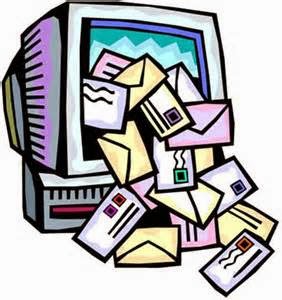
You are not alone if you create folders to organize your e-mails, but that doesn't mean that this task is saving you time. A study created by researchers from Microsoft and IBM called "Am I wasting my time organizing email? A study of email refinding" looked at email sorting of 345 users and found users who sort email might be wasting their time. Consider simplifying to two folders:
- "Unsubscribe" - Here you will place any emails received from automatic mailer lists. These should be emails that don't have any real benefit to you and only take up your time and space. You can go through these and unsubscribe at your leisure.
- "If I Have Time" - This folder is for those email that are just for fun or don't need any kind of response. You can enjoy these when you have an extra moment over a glass of wine.
Due to the excellent search-ability of emails within Gmail, the remainder of your emails should be archived. Important: Make sure that if there is an action needed from an email, that you add the task to your todo list before you click the "archive" button.
If you treat your emails like sms messages - you will save so much time and also be doing your "recipient a favor". Read Dennis Roth's The Art of Breif Emails. If you can incorporate just a few of his suggestions - you will free up some time in your schedule.
I hope these tips were helpful and that you can now enjoy your empty inbox! Please share, tweet and email with your world!
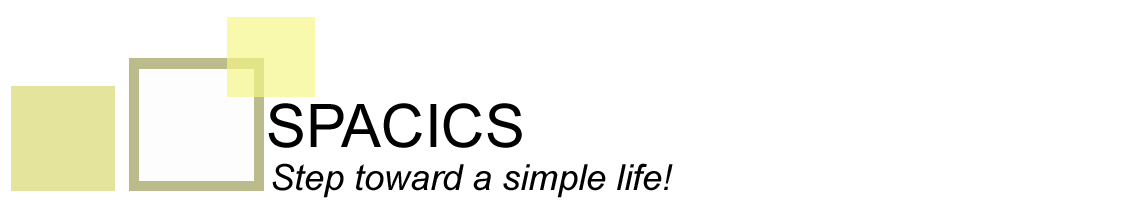

Great tips Sam!
ReplyDeletei should do this. i'm good about unsubscribing and am quick on the replies, but those're about the only good email habits I have.
ReplyDelete